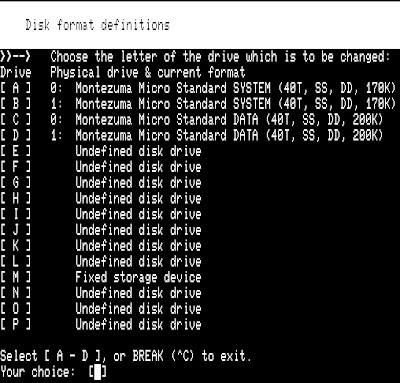So at the same time that I decided to install Mac OS 9, I also decided I wanted to try out System 7. Why? Well, to some degree because of my Apple IIgs that I acquired about two years ago. It was the first time trying GS/OS and not only was I surprised at how much the interface reminded me of Macintosh, but I also found I liked this interface that was closer to the classic look and feel.
With my decision to try System 7, I just had to find a machine, so off to eBay I went. Of course, as I explained in my last post, my rush to get an iBook left me with a model that couldn't actually run OS 9, so I wanted to avoid that this time. Unfortunately, that's where I ran into the "model hell" of 90's Apple Computer. The Performa line, for instance, isn't a line of computers in any meaningful way. They aren't a series of computer with similar or gradually increasing specifications. They're just a set of computers that Apple arbitrarily applied the label Performa to. So when looking at an eBay auction, unless you know the particulars of Apple hardware and the auction is good enough to list everything, it can be hard to know what you're getting, or how this compares with other models.
 |
| Stock photo of an SE/30 |
 |
| Photo on the eBay auction |
I ordered it on Thursday and it actually, much to my surprise, got here on Friday, but unfortunately though it had been tested it had quite a few problems.
- It squealed while powered on. It emitted a sound that was reminiscent of a radio being tuned, the high-pitch squeal when the radio operator can't quite find the frequency and keeps turning the knob.
- The floppy didn't work.
- The hard drive worked, but when the unit was left on for a relatively short period of time (5-10 mins), then it wouldn't boot properly until it had 20 mins or so to cool down. I discovered this while trying to diagnose the floppy issue, because I rebooted several times. Or I tried to. When I rebooted the first time it had been on for a little while, it would try to start up, then stop and reboot on its own. And it would just keep rebooting until I finally turned it off.
- Not a problem with the Performa, but an obstacle for me: I didn't have a Mac monitor. The Mac's of this period use a DB15 for video output, but it is in two rows instead of VGA's three, so it can't connect to a standard monitor with just a VGA cable.
- The PRAM battery was dead.
 So when I got the Performa, I of course rushed to set it up. The video connector was the first issue that hit me, so in some frustration I ordered a connector and assumed I'd have to wait several days before I could play with my new toy. But then I remembered that I actually had such a connector (the adapter to the left in the picture to the right). I'm not sure why I have it, I think it might be in relation to the Apple IIgs (even though it doesn't use it, I think at the time I thought it did), but it did the trick. I was able to connect the Performa to an older VGA flatscreen I have and it detected the resolution and worked well. The only thing I noticed was flickering in the image. It was perfectly usable, but not great.
So when I got the Performa, I of course rushed to set it up. The video connector was the first issue that hit me, so in some frustration I ordered a connector and assumed I'd have to wait several days before I could play with my new toy. But then I remembered that I actually had such a connector (the adapter to the left in the picture to the right). I'm not sure why I have it, I think it might be in relation to the Apple IIgs (even though it doesn't use it, I think at the time I thought it did), but it did the trick. I was able to connect the Performa to an older VGA flatscreen I have and it detected the resolution and worked well. The only thing I noticed was flickering in the image. It was perfectly usable, but not great.
When the connector that I ordered arrived (the one to the right), I set the jumpers for an LC II model (Performa models 400-430 are just an LC II model under a different name and a different software configuration, an example of the confusing mess that was Apple's method of naming models) and hooked it up. It worked wonderfully. The flickering was gone and the image displayed perfectly. So if you're trying to hook up an old Macintosh to a VGA monitor, definitely go for the connector with jumpers pictured above, a Mitsubish AD-A205 instead of the simpler model above.
With the video problem resolved, I still had to get my Performa up and running. Fortunately, it uses an ADB keyboard and mouse, as does the Apple IIgs. I had purchased an Apple Extended Keyboard II unit and an ADB mouse for my IIgs when I first got it, so I scavanged those for my new Macintosh. And with that, the unit booted like a champ into System 7.
At first, I was excited, of course. Buying off eBay is always a bit of a risk, even when you're buying from someone with a good reputation and the unit was tested. To see it boot was a relief...until I realized it had problems. The squeal presented itself almost immediately, and a quick search of the Internet revealed that it wasn't unique to my device. And that there wasn't a great solution. The floppy drive issue came up when I decided to test it by popping in a floppy disk, and this led to the discovery of the rebooting issue when it had been on for a while. The floppy disk got stuck in the drive, so I shut it down and ejected it manually with a paper clip. When I turned it back on, it got all the way through booting to the desktop...and then suddenly rebooted. After that, it wouldn't even get that far before it rebooted again.
One final thought: With all the problems this machine has, did the eBay seller lie? Technically no, and even in spirit I don't think so. As I indicated, when I first saw it boot, I thought it was working. And according to his description, that's pretty much all he did. He didn't test the floppy or run a stress test over hours to see how it would respond, but he also didn't pretend he'd done this. When we buy an old computer off of eBay, we know we're taking a risk. A seller might say he tested the computer, but unless he specifies that he fully tested and how he did so, then we have to assume we're getting at least a partially untested machine. So I think the seller was honest in explaining how he tested and what he saw.
I'll talk about how I resolved each of these issues in the next entry.